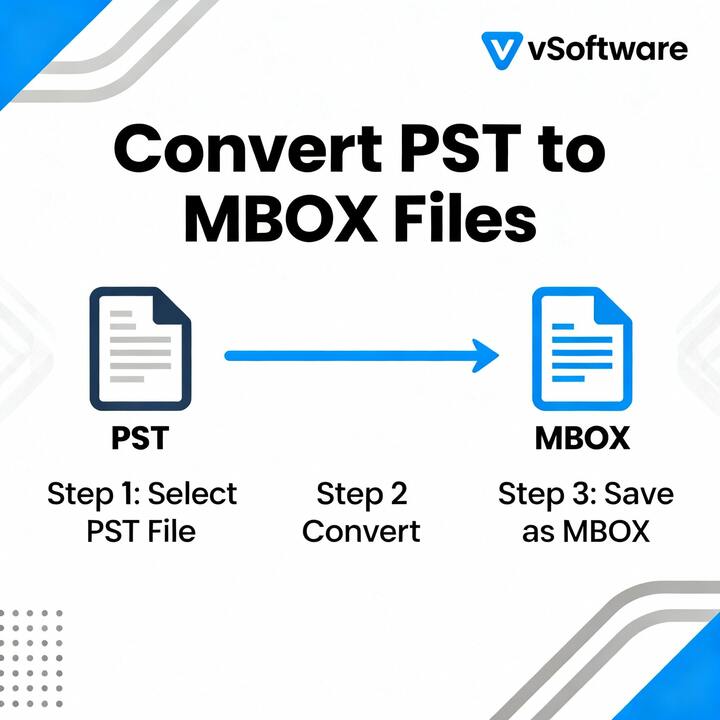Why Should I Convert PST to MBOX Files?
Posted by vMail Software
Filed in Technology 462 views
If you've tried moving emails from Outlook to another client, you've likely faced a common hurdle: PST files. Microsoft's Personal Storage Table (.pst) stores emails, contacts, calendars, and attachments. While PST works well within Microsoft, it can be tricky for portability and compatibility. Converting PST to MBOX—the standard format for Thunderbird, Apple Mail, and many Unix/Linux tools—can solve these issues. This article covers why converting PST to MBOX is beneficial, common challenges, and tips for a smooth migration.
What are PST and MBOX? PST is Microsoft’s format for Outlook data. It holds messages, folder structures, and metadata in a binary format. MBOX, however, is a simple, plain-text format where each file contains a sequence of messages. MBOX's wide support makes your archives more accessible and future-proof.
Top Reasons to Convert PST to MBOX
-
Cross-platform compatibility: Moving from Outlook to macOS (Apple Mail), Linux (Mutt, Evolution), or Thunderbird is easier with MBOX. This format lets you open and search emails across different systems without needing Outlook.
-
Reduced vendor lock-in: PST ties your data to Microsoft. Converting to MBOX frees you from this dependency, making it easier to switch clients or comply with legal requirements.
-
Better archival and long-term access to MBOX files is easy to store and index. They can be compressed and processed with standard tools, which simplifies legal discovery and compliance audits.
-
Privacy and local control. Many cloud conversion services require uploading PSTs to third-party servers. A local PST to MBOX conversion keeps sensitive data on-site, helping you meet privacy regulations.
-
Easier integration with Unix/Linux workflows. If your organization uses shell scripts or mail-processing pipelines, MBOX fits right in. This makes automated archiving and indexing much simpler.
-
Smoother migration for small teams and personal users. Freelancers and small teams moving from Microsoft 365 or older Outlook versions can convert to MBOX easily. This allows them to adopt Thunderbird or Apple Mail while keeping their email history.
What You Preserve and What to Watch For
A good PST to MBOX migration preserves:
-
Folder hierarchy (as separate MBOX files or in a mirrored tree)
-
Attachments and embedded objects
-
Message timestamps, sender/recipient data, and internet headers
-
Read/unread and flag/importance metadata (depending on the tool)
Common losses or issues:
-
Some proprietary metadata may not transfer perfectly; special handling might be needed for flags or calendar data.
-
Older tools may cause Unicode or character-encoding issues. Choose converters that support UTF-8.
-
Large PSTs and embedded items (like winmail.dat) may require extra processing.
Migration Methods: Choose What Fits Your Needs
-
IMAP sync (manual, free) Add an IMAP account, copy folders from Outlook, then download that mailbox in Thunderbird/Apple Mail and export to MBOX. Best for: Small mailboxes, single users. Tradeoffs: Slow and may lose metadata.
-
Apple Mail export (macOS): Add the Outlook/IMAP account to Apple Mail, sync, then export mailboxes as .mbox. Best for: Mac users with moderate archives. Tradeoffs: Time-consuming and needs verification.
-
Google Takeout (cloud route) Import PST content to Gmail via IMAP, then use Google Takeout to export MBOX. Best for: Bulk exports. Tradeoffs: Privacy concerns and a multi-step process.
-
Dedicated desktop converters (recommended for large migrations). Use a tool that reads PST directly and writes MBOX while preserving folder trees and attachments. Best for: Business migrations or large archives. Tradeoffs: Usually paid software, but it offers speed and error handling.
Best Practices for a Reliable Migration
-
Inventory before you start: List PST sizes, folder counts, and special items to choose the right approach.
-
Work on a read-only copy of the original PST to avoid corruption.
-
Run a pilot migration: Test with system folders or large folders.
-
Ensure the converter preserves Internet headers for accurate threading.
-
Validate results with message counts and checksums.
-
Keep logs: Use tools that generate progress and error logs for easy reprocessing.
When to Opt for a Dedicated Converter
If you have multiple PSTs, large archives, or need to comply with legal requirements, a desktop converter is worth the cost. These tools simplify batch processing, maintain logs, and avoid issues common with IMAP or cloud workflows.
Converting PST to MBOX enhances portability, control, and long-term access. Whether moving to Thunderbird, Apple Mail, or preparing for legal review, MBOX is a supported format that reduces vendor lock-in. For casual migrations, IMAP or Apple Mail exports may work; for larger needs, use a reliable desktop converter with careful verification. This way, your email history becomes easier to manage—no Outlook needed.
If you want, I can:
-
Create a printable checklist for your migration method.
-
Recommend specific PST to MBOX tools, both free and paid.
-
Draft a pre-migration testing plan to help verify results.